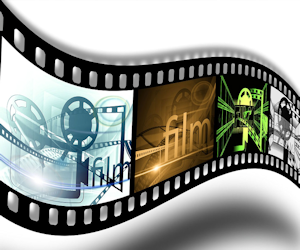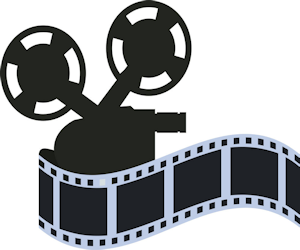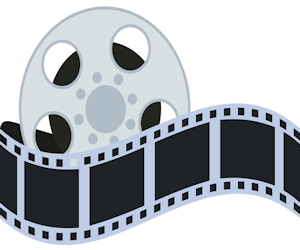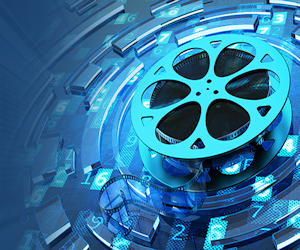Help Center | If you have any questions, please do not hesitate to write to us email message directly. Our team will get back to as soon as possible.
Mouse over the user icon and click register > create your username > enter your email address > create password > click register, go to the right top corner of the browser, mouse over where you see Howdy, your email address, and click on “Edit Profile”. Profile page, you can customize your Personal Options. Make sure, scroll down to the Account management. Click on “Set new password”. You can use the system auto generated password or create your own password. Remember to click on “Update Profile” to save.
If you forgot your password or want to reset your password. From the Login pop-up page > click “Lost your password” > and enter your email address > then click on “Get new password”. The System will automatically send a password reset link. Check your email (E-mail address you signed up the account with), click on “To reset your password” link, and the System will generate the new password. You have option to use the auto generated password or generate new password by clicking on “Generate password”, also, you can create your own password. Remember to write down your new password and you must click on “Save password” before you use the new password.